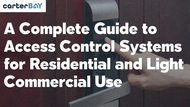A Complete Guide to Access Control Systems for Residential and Light Commercial Use
- 29 May 2025
- Carter Bay
Securing a home or small business today goes far beyond simply locking a door. With the rise of digital security solutions and connected technologies, access control systems have emerged as a sophisticated yet approachable way to manage who enters your property—and when. What once was exclusive to large commercial buildings and high-security environments has now become a practical option for residential access control systems and light commercial properties alike.
Whether you're a homeowner who wants the convenience of keyless entry or a small business owner aiming to monitor and manage access for employees or tenants, understanding how these systems work can transform your approach to security. In this guide, we’ll explore the key components of residential and commercial access control systems, review the most popular types, and help you choose the right one for your specific needs.
What Is an Access Control System?
At its core, an access control system is a tool that controls and restricts who can enter a specific area, and under what conditions. Traditional-keyed padlocks and combination locks are the most basic form of access control. They are now replaced by more advanced electronic access control systems, offering precise, real-time control through the integration of electronic locks, software, mobile apps, and cloud-based monitoring, to provide precise, real-time control over every entry point on a property.
Commercial access control systems can issue digital credentials, track access events, enable or revoke access instantly, and even provide remote control of doors from a smartphone or computer. For residential and light commercial use, many of these systems are simplified into sleek, all-in-one units that still offer enterprise-level security features.
Key Components of an Access Control System
A typical door access control system for office or home includes a combination of components that work together to manage entry and security. At the heart is the credential system, which may involve a keypad, card, mobile device, or biometric scanner that users present to gain access. This credential is then read by a device installed at the door—usually a keypad, fob reader, or smartphone-compatible module.
The control panel or software interprets the credential, verifies its validity, and signals the electric locking hardware to either unlock or deny access. Depending on the system, users can manage credentials, view access logs, and adjust settings from a mobile app, local device, or cloud dashboard. Many setups also include a power supply and battery backup to ensure consistent operation during outages.
Common Types of Door Access Control Systems
Access control keeps both homes and businesses secure. For property managers and facility owners, commercial access control systems offer scalable, easy-to-manage solutions. Here are the common types:
-
Keypad and PIN Code Systems
One of the most straightforward forms of access control is the keypad-based system. Users simply enter a numerical code to unlock the door. These systems are popular for vacation homes, garages, rental units, and storage areas because of their simplicity and affordability.
They're especially appealing for short-term rentals or guest access, as codes can be changed frequently without needing to replace hardware or hand out new keys.
The biggest drawback of keypads is the potential for codes to be shared, forgotten, or guessed, making them less secure than some alternatives if not carefully managed.
If you’re considering one for your space, check out our range of electronic keypad and PIN code locks. From basic deadbolts to dual-entry lever handle locks, we’ve got options that balance ease and security.
-
Card or Fob-Based Systems
Card and fob systems are often seen in offices, gyms, apartment complexes, and medical facilities. In these setups, a user taps a card or small key fob against a reader to gain entry.
These systems are great for managing access for large groups of users and make it easy to add and revoke access when needed. However, cards and fobs can be lost, which may require quick action to remove access privileges.
Despite this minor inconvenience, the streamlined nature of these systems makes them ideal for rental properties and shared spaces, where many users need consistent but controlled access. Ideal for high-traffic settings and are widely used in commercial access control systems.
If you’re considering a similar setup, explore our Accentra Nextouch Z-Wave Radio Module. It operates on RFID technology and enables contactless entry through a keycard/fob.
-
Smart Locks and Mobile Credential Systems
Smart locks take access control into the digital age. These devices connect to your home or business Wi-Fi or via Bluetooth and are controlled through mobile apps.
Users can lock and unlock doors remotely, view logs of activity, assign temporary codes, and receive notifications when someone enters. This makes them particularly useful for homeowners, Airbnb hosts, and property managers.
While incredibly convenient, smart locks depend heavily on a reliable internet connection and battery power. That means routine maintenance and occasional troubleshooting are necessary to keep them performing at their best.
For example, try our Kwikset Wi-Fi Halo Touchscreen Deadbolt that easily connects to your Wi-Fi, offers remote app control, and includes backup key access.
-
Biometric Access Control
Using fingerprints, facial recognition, or retinal scans, these security access control systems offer the highest level of authentication. These systems eliminate the need for keys or codes and offer precise, non-transferable credentials.
While often more expensive than other options, they provide a level of security that’s nearly impossible to duplicate. Biometric readers are gaining popularity in luxury residential applications and commercial properties that require strict access control.
However, these systems are not perfect. Conditions, such as dirty or wet fingers, can interfere with fingerprint readers, so it’s wise to have a backup entry option. Explore the pros and cons of biometric locks so you know exactly what to expect before making your decision.
-
Cloud-Based Multi-Door Systems
Ideal for access control systems for small business or multi-unit properties, cloud-based systems provide centralized control over multiple doors from one dashboard.
These setups allow property owners or managers to create schedules, audit trails, and user groups—ideal for shared office buildings, co-working spaces, and apartment complexes.
While these systems offer excellent scalability and flexibility, they may come with higher upfront costs and ongoing service subscriptions.
Residential vs. Commercial Use: Tailoring the Right Solution
For homeowners, access control typically involves smart electronic locks installed at the front door and back doors, using an app to monitor access, or giving dog walkers and house cleaners temporary PINs. It’s all about convenience, flexibility, and ensuring the home stays secure without juggling keys.
In a light commercial setting, such as a retail store or medical office, the requirements are more specific. Commercial access control systems typically include managing employee access during business hours, securing storage areas, maintaining a log of entries and exits, time-restricted access for employees, and integration with alarm systems. These systems help business owners streamline operations, enhance workplace safety, and reduce risks with lost keys and unauthorized access.
Choosing the Best Access Control System for Your Needs
When selecting an access control system, the decision should be based on a clear understanding of your property’s needs. Consider how many people need access, how frequently the system will be used, and whether remote management is important to you. Also, think about the potential cost of lost keys or unauthorized entry and how quickly you want to revoke or grant access when roles change.
Your choice might also depend on aesthetics. Sleek smart home locks and discreet biometric readers can complement modern architectural designs, while rugged fob systems might be a better fit for industrial or commercial environments. Don't forget to evaluate long-term maintenance, compatibility with existing door hardware, and potential code compliance requirements if you manage a commercial or multi-unit building.
Installation and Integration Tips
Many residential access control systems are designed for DIY installation. Battery-powered smart locks, for example, can often be installed with just a screwdriver and connected to a smartphone app within minutes. However, commercial access control systems or multi-door solutions may require a professional installation for proper wiring, system calibration, and integration with existing hardware.
Integration with other systems—such as alarms, surveillance cameras, or smart home assistants—can enhance your security ecosystem. Some systems even integrate with building management software or cloud storage to offer real-time logging and video monitoring.
Security access control systems are no longer limited to high-security facilities. They’re now a practical and flexible solution for both homeowners and small business owners looking to improve safety, convenience, and control. Whether you’re managing a single front door or multiple access points across a property, the right system can save time, reduce risk, and give you complete oversight of who comes and goes.
At Carter Bay, we carry a full range of access control hardware, including smart locks, keypads, card readers, and commercial access solutions designed to match your budget and goals. Visit Carter Bay to explore your options and find expert guidance on creating a smarter, more secure entry system for your home or business.
FAQs: Access Control Systems
- Can I install an access control system myself, or do I need a professional?
Many modern smart locks and keypad systems are DIY-friendly and can be installed in under an hour. However, more complex or multi-door systems often require professional installation to ensure reliability and security. - How secure are these systems against hacking or tampering?
Most reputable security access control systems use encryption and authentication protocols to guard against unauthorized access. Choosing a well-reviewed product and keeping firmware updated are essential steps to maintaining security. - What happens if the system loses power or Wi-Fi connection?
Most access systems include battery backups or offer manual override options such as mechanical keys. It's important to choose a system that provides failsafe access in case of an outage. - Can I give temporary access to guests or employees?
Yes, many systems allow you to create time-restricted PIN codes or send mobile credentials to guests, cleaners, delivery personnel, or short-term staff. - Are access control systems worth the investment for smaller properties?
Absolutely. Even single-door systems add convenience, security, and flexibility, especially for families, remote workers, landlords, or small business owners managing high turnover or multiple users.